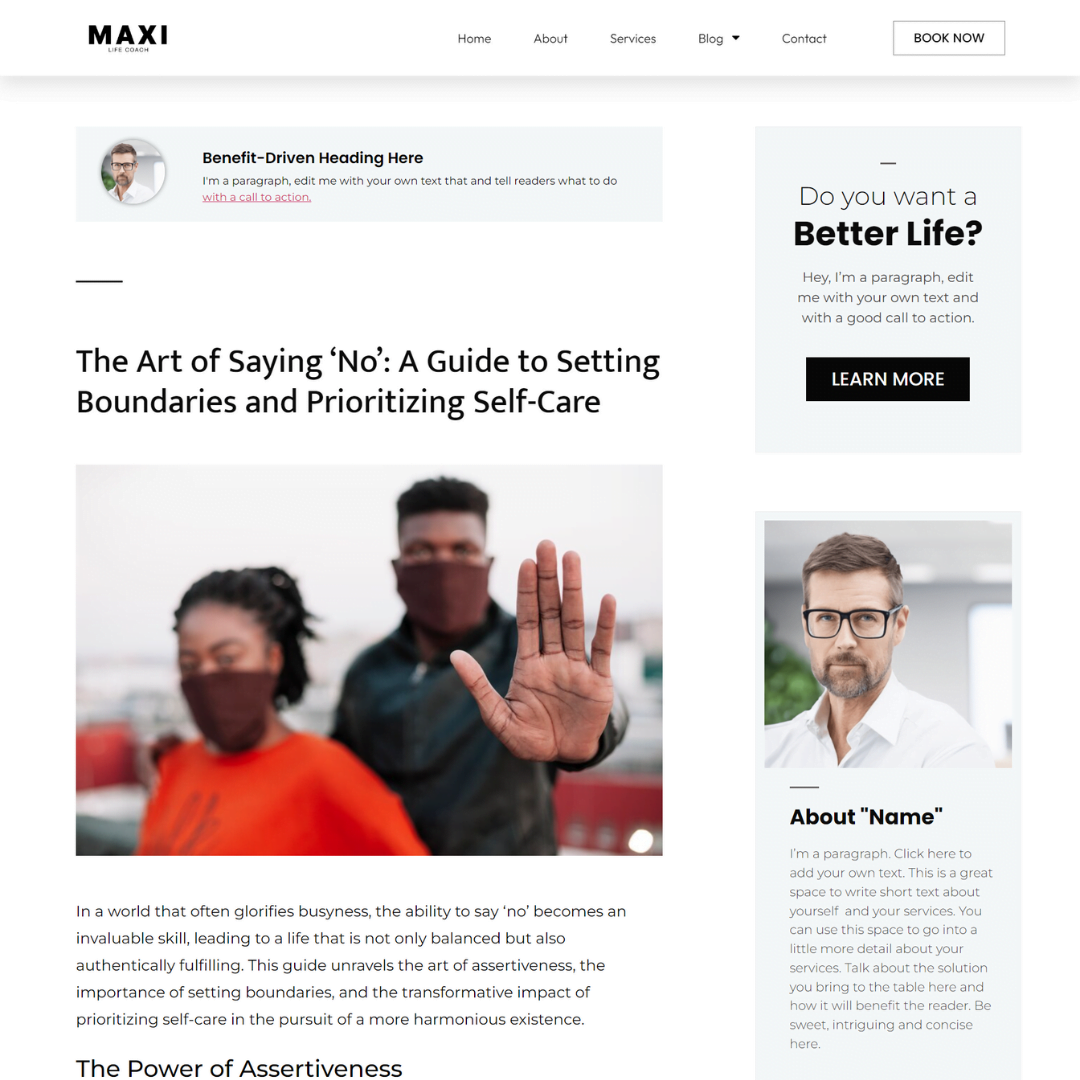
Running a blog and aiming to convert blog traffic into more high-quality leads?
Look no further than Grow – Elementor Blog Post Template Kit meticulously crafted with inspiration from million-dollar companies like Neil Patel blog.
“Grow” is more than just a blog template; it’s a lead-generation tool crafted to elevate your online presence and turn your blog into a valuable asset for your business.
Grow – Elementor Single Post Template is a versatile, modern, and straightforward template kit designed for bloggers, coaches, consultants, or anyone leveraging blog content for business growth and looking to generate leads.
Explore its capabilities and witness how it perfectly fits your blog’s unique style and purpose. Grab “Grow” now and check out the live demo for a firsthand experience of its powerful features.
This premium elementor single post template is designed to effortlessly showcase your offerings, attract leads, and convert blog traffic into valuable prospects. Experience the power of turning your blog into a lead-generating powerhouse with this template.
1. Versatility: “Grow” is a versatile template kit suitable for bloggers, coaches, consultants, and anyone leveraging blog content for quality lead generation.
2. Ease of Use: With no extensive coding required, “Grow” ensures a user-friendly experience for easy customization and management.
3. Modern Design: The sleek and appealing design of “Grow” captures attention from the first visit, enhancing the overall user experience.
4. SEO-Friendly: “Grow” is meticulously designed with SEO in mind, featuring optimized structures, lightweight design, and responsiveness across all devices.
5. Sticky Sidebar and Footer Sticker with CTAs: “Grow” includes strategic sticky elements for user engagement and conversions, maximizing lead capture opportunities.
6. Exit Intent Pop-ups: “Grow” incorporates exit-intent pop-ups to capture the attention of leaving visitors, providing a final chance for conversions.
7. Optimized Across Devices: “Grow” guarantees a consistent and optimized experience across desktop, tablet, and mobile devices, aligning with SEO preferences.
Platform Compatibility: Compatible with Elementor, the preferred choice for blog creation, Grow ensures a seamless integration with WordPress.
Template Specifics: Designed specifically for Elementor, Grow offers modern designs and user-friendly customization to elevate your blog’s visual appeal.
Color Scheme: The template adopts a soft and modern color scheme, enhancing the overall aesthetic of your blog.
Grow – Elementor Single Post Template kit seamlessly combines a visually appealing, user-friendly design with SEO-friendly elements, making it an ideal choice for effective lead generation through blog content.
Ensure you have the following plugins installed:
Note: Elementor Pro is a premium plugin and needs to be purchased separately.
Purchase and Download:
– Buy the Elementor Single Post Template.
– Download the template files to your computer.
Install Elementor Pro:
– Ensure Elementor Pro is installed and activated on your WordPress site.
Install Required Plugins:
– Check for any mentioned plugins in the template documentation.
– Install and activate those plugins.
Access WordPress Dashboard:
– Log in to your WordPress admin dashboard.
Navigate to Elementor Templates:
– Go to “Templates” under the “Elementor” menu.
Choose Single Post Type:
– Click on the “Single” tab for single post templates.
Import Template:
– Click “Import Templates.”
– Select the template file and click “Import Now.”
Edit Template:
– Click on the imported template to open it in the Elementor editor.
– Customize text, images, and other elements.
Save Changes:
– Click “Save” to save your modifications.
Apply to Single Posts:
– In the WordPress dashboard, go to “Settings” > “Reading.”
– Set “Post Template” to your new template.
View Single Post Pages:
– Visit a single post page to see the applied Elementor Single Post Template.
DONE!
Congratulations! – Your Elementor Single Post Template is now successfully imported and customized on your WordPress site.
Running a blog and aiming to convert blog traffic into more high-quality leads?
Look no further than Grow – Elementor Blog Post Template Kit meticulously crafted with inspiration from million-dollar companies like Neil Patel blog.
“Grow” is more than just a blog template; it’s a lead-generation tool crafted to elevate your online presence and turn your blog into a valuable asset for your business.
Grow – Elementor Single Post Template is a versatile, modern, and straightforward template kit designed for bloggers, coaches, consultants, or anyone leveraging blog content for business growth and looking to generate leads.
Explore its capabilities and witness how it perfectly fits your blog’s unique style and purpose. Grab “Grow” now and check out the live demo for a firsthand experience of its powerful features.
This premium elementor single post template is designed to effortlessly showcase your offerings, attract leads, and convert blog traffic into valuable prospects. Experience the power of turning your blog into a lead-generating powerhouse with this template.
1. Versatility: “Grow” is a versatile template kit suitable for bloggers, coaches, consultants, and anyone leveraging blog content for quality lead generation.
2. Ease of Use: With no extensive coding required, “Grow” ensures a user-friendly experience for easy customization and management.
3. Modern Design: The sleek and appealing design of “Grow” captures attention from the first visit, enhancing the overall user experience.
4. SEO-Friendly: “Grow” is meticulously designed with SEO in mind, featuring optimized structures, lightweight design, and responsiveness across all devices.
5. Sticky Sidebar and Footer Sticker with CTAs: “Grow” includes strategic sticky elements for user engagement and conversions, maximizing lead capture opportunities.
6. Exit Intent Pop-ups: “Grow” incorporates exit-intent pop-ups to capture the attention of leaving visitors, providing a final chance for conversions.
7. Optimized Across Devices: “Grow” guarantees a consistent and optimized experience across desktop, tablet, and mobile devices, aligning with SEO preferences.
Platform Compatibility: Compatible with Elementor, the preferred choice for blog creation, Grow ensures a seamless integration with WordPress.
Template Specifics: Designed specifically for Elementor, Grow offers modern designs and user-friendly customization to elevate your blog’s visual appeal.
Color Scheme: The template adopts a soft and modern color scheme, enhancing the overall aesthetic of your blog.
Grow – Elementor Single Post Template kit seamlessly combines a visually appealing, user-friendly design with SEO-friendly elements, making it an ideal choice for effective lead generation through blog content.
Ensure you have the following plugins installed:
Note: Elementor Pro is a premium plugin and needs to be purchased separately.
Purchase and Download:
– Buy the Elementor Single Post Template.
– Download the template files to your computer.
Install Elementor Pro:
– Ensure Elementor Pro is installed and activated on your WordPress site.
Install Required Plugins:
– Check for any mentioned plugins in the template documentation.
– Install and activate those plugins.
Access WordPress Dashboard:
– Log in to your WordPress admin dashboard.
Navigate to Elementor Templates:
– Go to “Templates” under the “Elementor” menu.
Choose Single Post Type:
– Click on the “Single” tab for single post templates.
Import Template:
– Click “Import Templates.”
– Select the template file and click “Import Now.”
Edit Template:
– Click on the imported template to open it in the Elementor editor.
– Customize text, images, and other elements.
Save Changes:
– Click “Save” to save your modifications.
Apply to Single Posts:
– In the WordPress dashboard, go to “Settings” > “Reading.”
– Set “Post Template” to your new template.
View Single Post Pages:
– Visit a single post page to see the applied Elementor Single Post Template.
DONE!
Congratulations! – Your Elementor Single Post Template is now successfully imported and customized on your WordPress site.
There are no reviews yet.
We offer secure online payment options, including major credit cards and PayPal, directly through our website. Simply click on ADD TO CART and checkout to make payment.
We provide a 30-day money-back guarantee for all our digital products. If you’re not satisfied for any reason, we’ll refund your purchase with no questions asked.
Yes, we provide dedicated customer support to assist you with any questions or issues you may have regarding our digital products. Live chat us here or via email (hello@iydigitals.com) or via phone (080-5646-5436).
Upon completing your purchase, you will receive instant access to download or use our digital products through your account on our website. An email confirmation with instructions will also be sent to you.
Yes, we provide regular updates for our digital products to improve functionality and security. Depending on the product, updates may be available for free or at a discounted rate for existing customers.
Yes, we take the security of your payment information seriously. Our website uses SSL encryption to ensure your data is protected during transactions. Your payment information are not stored on our platform.
Get a Free Website & Funnel Audit
– We’ll personally analyze your website,
– Pinpoint where you’re losing leads,
– Map out a clear, proven plan to turn it into a digital appointment setter
This is for you, if :
– You sell high-ticket coaching, consulting, or expert services.
– You’re frustrated with low-quality leads & inconsistent bookings.
– You’re actively investing in growth & ready to optimize.
– You’re done with guesswork & want a proven system to attract premium clients..
Then, book a free conversion audit call now.
Note: This is NOT for those seeking information but won’t act on it, or those just thinking about starting.
*This session is highly personalized, and we only take 5 serious clients per month who are ready to 2x their business.
FREQUENTLY ASKED QUESTIONS
The Client Magnet™ is a proven framework that transforms your website into a digital appointment setter (attracting, filtering, and booking premium clients effortlessly). Built for high-ticket coaches, consultants, and service providers who want consistent, qualified bookings without wasted calls. Learn more…
Reviews
There are no reviews yet.